目录
前言
记录一下Android按键音相关分析。
记录于此,方便自己查阅和回顾。
Android P源码上分析
正文
当一个View设置点击监听事件setOnClickListener()时,如果用户点击默认就会有按键音,当然如果你不需要,可以通过如下取消。
-
xml配置
android:soundEffectsEnabled="false"
-
指定View关闭
mView.setSoundEffectsEnabled(false);
-
关闭Android所有VIew的按键音
//0是关闭,1是打开 Settings.System.putInt(TestApp.getContext().getContentResolver(), Settings.System.SOUND_EFFECTS_ENABLED, 0);
今天关注上面几种配置分析。
1和2的正对View来说,设置一个属性,点击时判断是否需要响应按键音;3则是在framework层进行判断,是否需要响应。
View.java
下面两个配置一样的原理
android:soundEffectsEnabled="false" mView.setSoundEffectsEnabled(false);
都给View新增一个标志位(SOUND_EFFECTS_ENABLED & )。我们这里以setSoundEffectsEnabled()进行分析。
\frameworks\base\core\java\android\view\View.java
setSoundEffectsEnabled()
/** * View flag indicating whether this view should have sound effects enabled * for events such as clicking and touching. */ public static final int SOUND_EFFECTS_ENABLED = 0x08000000;
public void setSoundEffectsEnabled(boolean soundEffectsEnabled) { setFlags(soundEffectsEnabled ? SOUND_EFFECTS_ENABLED: 0, SOUND_EFFECTS_ENABLED); }
setFlags()
改变mViewFlags的标志位
void setFlags(int flags, int mask) { final boolean accessibilityEnabled = AccessibilityManager.getInstance(mContext).isEnabled(); final boolean oldIncludeForAccessibility = accessibilityEnabled && includeForAccessibility(); int old = mViewFlags; mViewFlags = (mViewFlags & ~mask) | (flags & mask); int changed = mViewFlags ^ old; if (changed == 0) { return; } //略.... }
onTouchEvent()
public boolean onTouchEvent(MotionEvent event) {
final float x = event.getX();
final float y = event.getY();
final int viewFlags = mViewFlags;
final int action = event.getAction();
//略
if (clickable || (viewFlags & TOOLTIP) == TOOLTIP) {
switch (action) {
case MotionEvent.ACTION_UP:
mPrivateFlags3 &= ~PFLAG3_FINGER_DOWN;
if ((viewFlags & TOOLTIP) == TOOLTIP) {
handleTooltipUp();
}
if (!clickable) {
removeTapCallback();
removeLongPressCallback();
mInContextButtonPress = false;
mHasPerformedLongPress = false;
mIgnoreNextUpEvent = false;
break;
}
boolean prepressed = (mPrivateFlags & PFLAG_PREPRESSED) != 0;
if ((mPrivateFlags & PFLAG_PRESSED) != 0 || prepressed) {
boolean focusTaken = false;
if (isFocusable() && isFocusableInTouchMode() && !isFocused()) {
focusTaken = requestFocus();
}
if (prepressed) {
setPressed(true, x, y);
}
if (!mHasPerformedLongPress && !mIgnoreNextUpEvent) {
removeLongPressCallback();
if (!focusTaken) {
//按键音流程
if (mPerformClick == null) {
mPerformClick = new PerformClick();
}
if (!post(mPerformClick)) {
performClickInternal();
}
}
}
if (mUnsetPressedState == null) {
mUnsetPressedState = new UnsetPressedState();
}
if (prepressed) {
postDelayed(mUnsetPressedState,
ViewConfiguration.getPressedStateDuration());
} else if (!post(mUnsetPressedState)) {
mUnsetPressedState.run();
}
removeTapCallback();
}
mIgnoreNextUpEvent = false;
break;
case MotionEvent.ACTION_DOWN:
//略
break;
case MotionEvent.ACTION_CANCEL:
//略
break;
case MotionEvent.ACTION_MOVE:
//略
break;
}
return true;
}
return false;
}
这里重点关注
//初始化mPerformClick
if (mPerformClick == null) {
mPerformClick = new PerformClick();
}
//执行按键音
if (!post(mPerformClick)) {
performClickInternal();
}
PerformClick实现Runnable,调用时是执行performClickInternal()的
private final class PerformClick implements Runnable {
@Override
public void run() {
recordGestureClassification(TOUCH_GESTURE_CLASSIFIED__CLASSIFICATION__SINGLE_TAP);
performClickInternal();
}
}
post()
public boolean post(Runnable action) {
final AttachInfo attachInfo = mAttachInfo;
if (attachInfo != null) {
return attachInfo.mHandler.post(action);
}
getRunQueue().post(action);
return true;
}
如果返回true,表示执行了mPerformClick,否则进入前面的if条件中的performClickInternal()。
其实不论true还是false,最终都是performClickInternal(),只不过调佣的方式不一样而已。
performClickInternal()
private boolean performClickInternal() {
return performClick();
}
performClick()
public boolean performClick() {
notifyAutofillManagerOnClick();
final boolean result;
final ListenerInfo li = mListenerInfo;
//重点,需要按键音,这里小设置mOnClickListener监听
if (li != null && li.mOnClickListener != null) {
//播放按键音
playSoundEffect(SoundEffectConstants.CLICK);
li.mOnClickListener.onClick(this);
result = true;
} else {
result = false;
}
sendAccessibilityEvent(AccessibilityEvent.TYPE_VIEW_CLICKED);
notifyEnterOrExitForAutoFillIfNeeded(true);
return result;
}
playSoundEffect()
public void playSoundEffect(int soundConstant) {
if (mAttachInfo == null || mAttachInfo.mRootCallbacks == null || !isSoundEffectsEnabled()) {
return;
}
//重点
mAttachInfo.mRootCallbacks.playSoundEffect(soundConstant);
}
这里先看isSoundEffectsEnabled()简单的带过,如果mAttachInfo等前面条件满足,那么是否响应按键音,就取决于有没有SOUND_EFFECTS_ENABLED标志。
这就是setSoundEffectsEnabled()设置true和false影响的地方。
@ViewDebug.ExportedProperty
public boolean isSoundEffectsEnabled() {
return SOUND_EFFECTS_ENABLED == (mViewFlags & SOUND_EFFECTS_ENABLED);
}
致辞View中影响按键应的分析导致结束了。
下面分析mAttachInfo.mRootCallbacks.playSoundEffect()如何调用到framework层的按键音。
AttachInfo类
回到mAttachInfo。AttachInfo定义也是在View.java内部的。
这里构造函数中倒数第二个参数Callbacks effectPlayer。
void dispatchAttachedToWindow(AttachInfo info, int visibility) {
//这有个接口,重点。上面就是通过接口调用的。
interface Callbacks {
void playSoundEffect(int effectId);
boolean performHapticFeedback(int effectId, boolean always);
}
//略
AttachInfo(IWindowSession session, IWindow window, Display display,
ViewRootImpl viewRootImpl, Handler handler, Callbacks effectPlayer,
Context context) {
mSession = session;
mWindow = window;
mWindowToken = window.asBinder();
mDisplay = display;
mViewRootImpl = viewRootImpl;
mHandler = handler;
mRootCallbacks = effectPlayer;
mTreeObserver = new ViewTreeObserver(context);
}
//略
}
我们这里只关注按键音,先看AttachInfo初始化的地方。
void dispatchAttachedToWindow(AttachInfo info, int visibility) {
//这里赋值了
mAttachInfo = info;
if (mOverlay != null) {
mOverlay.getOverlayView().dispatchAttachedToWindow(info, visibility);
}
//略
}
查看了View代码就是调用dispatchAttachedToWindow()赋值的。
而dispatchAttachedToWindow()调用时在ViewRootImpl.java中。
直接到了ViewRootImpl,具体暂时略过
ViewRootImpl.java
frameworks\base\core\java\android\view\ViewRootImpl.java
performTraversals()
在performTraversals()中,代码很多,这里只展示部分
private void performTraversals() {
final View host = mView;
//略
//第一次
if (mFirst) {
//略
//这里传入mAttachInfo
host.dispatchAttachedToWindow(mAttachInfo, 0);
mAttachInfo.mTreeObserver.dispatchOnWindowAttachedChange(true);
dispatchApplyInsets(host);
} else {
desiredWindowWidth = frame.width();
desiredWindowHeight = frame.height();
if (desiredWindowWidth != mWidth || desiredWindowHeight != mHeight) {
mFullRedrawNeeded = true;
mLayoutRequested = true;
windowSizeMayChange = true;
}
}
//略
}
而mAttachInfo的初始化是在ViewRootImpl()构造函数中。
public ViewRootImpl(Context context, Display display) {
//略
mFirst = true; // true for the first time the view is added
mAdded = false;
//mAttachInfo初始化
mAttachInfo = new View.AttachInfo(mWindowSession, mWindow, display, this, mHandler, this,
context);
//略
}
这里重点关注倒数第二个参数(Callbacks effectPlayer)的赋值,这里传入的是this,也就是ViewRootImpl实现了对应的接口。
playSoundEffect()
AttachInfo接口中playSoundEffect()方法在这里实现。
@Override
public void playSoundEffect(int effectId) {
checkThread();
try {
final AudioManager audioManager = getAudioManager();
switch (effectId) {
case SoundEffectConstants.CLICK:
//调用了audioManager
audioManager.playSoundEffect(AudioManager.FX_KEY_CLICK);
return;
case SoundEffectConstants.NAVIGATION_DOWN:
audioManager.playSoundEffect(AudioManager.FX_FOCUS_NAVIGATION_DOWN);
return;
case SoundEffectConstants.NAVIGATION_LEFT:
audioManager.playSoundEffect(AudioManager.FX_FOCUS_NAVIGATION_LEFT);
return;
case SoundEffectConstants.NAVIGATION_RIGHT:
audioManager.playSoundEffect(AudioManager.FX_FOCUS_NAVIGATION_RIGHT);
return;
case SoundEffectConstants.NAVIGATION_UP:
audioManager.playSoundEffect(AudioManager.FX_FOCUS_NAVIGATION_UP);
return;
default:
throw new IllegalArgumentException("unknown effect id " + effectId +
" not defined in " + SoundEffectConstants.class.getCanonicalName());
}
} catch (IllegalStateException e) {
e.printStackTrace();
}
}
最终还是调用了Framework层的AudioManager
audioManager.playSoundEffect(AudioManager.FX_KEY_CLICK);
getAudioManager()
audioManager的获取
private AudioManager getAudioManager() {
if (mView == null) {
throw new IllegalStateException("getAudioManager called when there is no mView");
}
if (mAudioManager == null) {
mAudioManager = (AudioManager) mView.getContext().getSystemService(Context.AUDIO_SERVICE);
}
return mAudioManager;
}
AudioManager.java
\frameworks\base\media\java\android\media\AudioManager.java
playSoundEffect()
playSoundEffect()存在多个,但都差不多,我们只关注上面调用的。
public static final int NUM_SOUND_EFFECTS = 10;
public void playSoundEffect(int effectType) {
查看是否越界
if (effectType < 0 || effectType >= NUM_SOUND_EFFECTS) {
return;
}
//查看是否可以播放按键音。
if (!querySoundEffectsEnabled(Process.myUserHandle().getIdentifier())) {
return;
}
final IAudioService service = getService();
try {
//调用AudioService播放
service.playSoundEffect(effectType);
} catch (RemoteException e) {
throw e.rethrowFromSystemServer();
}
}
querySoundEffectsEnabled()
private boolean querySoundEffectsEnabled(int user) {
int effect = Settings.System.getIntForUser(getContext().getContentResolver(),
Settings.System.SOUND_EFFECTS_ENABLED, 0, user)
//0是关闭,1是打开
return effect != 0;
}
这里获取系统设置Settings.System.SOUND_EFFECTS_ENABLED中的配置。
也就是我们开头的方式3的配置,如果配置了0,就是关闭整个系统的按键音。
我们继续分析是如何播放按键音的。
final IAudioService service = getService();
try {
service.playSoundEffect(effectType);
} catch (RemoteException e) {
throw e.rethrowFromSystemServer();
}
private static IAudioService getService()
{
if (sService != null) {
return sService;
}
IBinder b = ServiceManager.getService(Context.AUDIO_SERVICE);
sService = IAudioService.Stub.asInterface(b);
return sService;
}
调用的是AudioService.playSoundEffect()
AudioService.java
playSoundEffect()
public void playSoundEffect(int effectType) {
playSoundEffectVolume(effectType, -1.0f);
}
playSoundEffectVolume()
public void playSoundEffectVolume(int effectType, float volume) {
//判断系统是否静音
if (isStreamMutedByRingerOrZenMode(STREAM_SYSTEM)) {
return;
}
//再次判断effectType是否越界
if (effectType >= AudioManager.NUM_SOUND_EFFECTS || effectType < 0) {
Log.w(TAG, "AudioService effectType value " + effectType + " out of range");
return;
}
//发送MSG_PLAY_SOUND_EFFECT
MSG_PLAY_SOUND_EFFECT消息
sendMsg(mAudioHandler, MSG_PLAY_SOUND_EFFECT
MSG_PLAY_SOUND_EFFECT消息, SENDMSG_QUEUE,
effectType, (int) (volume * 1000), null, 0);
}
handleMessage()
@Override
public void handleMessage(Message msg) {
//略
case MSG_PLAY_SOUND_EFFECT:
onPlaySoundEffect(msg.arg1, msg.arg2);
break;
//略
}
onPlaySoundEffect()
private void onPlaySoundEffect(int effectType, int volume) {
synchronized (mSoundEffectsLock) {
//初始化mSoundPool
onLoadSoundEffects();
if (mSoundPool == null) {
return;
}
float volFloat;
// use default if volume is not specified by caller
if (volume < 0) {
volFloat = (float)Math.pow(10, (float)sSoundEffectVolumeDb/20);
} else {
volFloat = volume / 1000.0f;
}
//播放按键音有两种方式
//一种是SoundPool,另外一种是MediaPlayer
//具体使用哪种,要看SOUND_EFFECT_FILES_MAP[effectType][1]的值
if (SOUND_EFFECT_FILES_MAP[effectType][1] > 0) {
mSoundPool.play(SOUND_EFFECT_FILES_MAP[effectType][1],
volFloat, volFloat, 0, 0, 1.0f);
} else {
MediaPlayer mediaPlayer = new MediaPlayer();
try {
String filePath = getSoundEffectFilePath(effectType);
mediaPlayer.setDataSource(filePath);
mediaPlayer.setAudioStreamType(AudioSystem.STREAM_SYSTEM);
mediaPlayer.prepare();
mediaPlayer.setVolume(volFloat);
mediaPlayer.setOnCompletionListener(new OnCompletionListener() {
public void onCompletion(MediaPlayer mp) {
cleanupPlayer(mp);
}
});
mediaPlayer.setOnErrorListener(new OnErrorListener() {
public boolean onError(MediaPlayer mp, int what, int extra) {
cleanupPlayer(mp);
return true;
}
});
mediaPlayer.start();
} catch (IOException ex) {
Log.w(TAG, "MediaPlayer IOException: "+ex);
} catch (IllegalArgumentException ex) {
Log.w(TAG, "MediaPlayer IllegalArgumentException: "+ex);
} catch (IllegalStateException ex) {
Log.w(TAG, "MediaPlayer IllegalStateException: "+ex);
}
}
}
}
至此,按键音跟踪就结束了。
参考文章

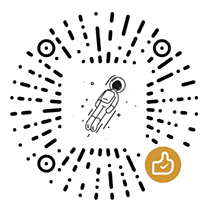
 赣ICP备2021001387号
赣ICP备2021001387号 粤公网安备44030002002531号
粤公网安备44030002002531号